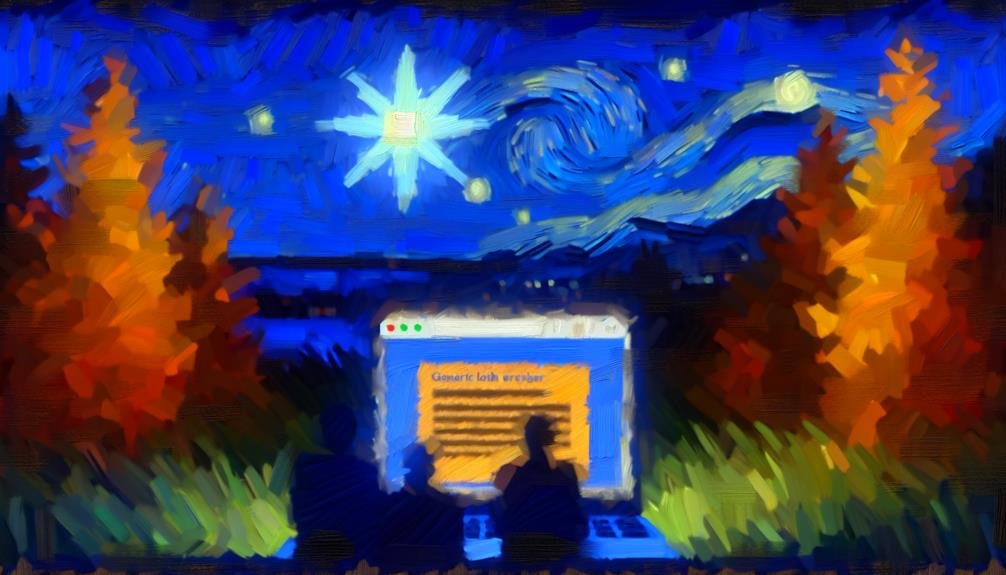Google Chrome boasts exceptional speed, seamless integration with Google services, and robust security measures. These features enhance productivity and guarantee a safe browsing experience. However, drawbacks include high resource consumption and potential privacy concerns due to data collection practices. Users should weigh the benefits of speed and efficiency against the drawbacks of system memory usage and privacy risks when using Chrome.
Takeaways
- Exceptional speed and efficiency in web browsing tasks.
- Seamless synchronization with Google accounts and services.
- Robust security measures like sandboxing and safe browsing protection.
- Access to a vast extension library for enhanced functionality.
Speedy Performance
Google Chrome boasts exceptional speed and efficiency in handling web browsing tasks. As one of the most popular web browsers globally, Chrome's performance is a key factor in its widespread adoption. The browser's quick loading times for web pages and applications contribute to a seamless user experience, making it a top choice for individuals and businesses alike.
One of Chrome's standout features is its V8 JavaScript engine, which guarantees speedy execution of web content. This allows for smooth running of web applications, even those with high levels of complexity. Additionally, Chrome's multi-process architecture enables efficient utilization of system resources, leading to faster browsing speeds and enhanced overall performance.
Furthermore, Chrome's ability to handle multiple tabs simultaneously without slowing down considerably is a proof of its efficient design. Users can browse the web with ease, opening numerous tabs without experiencing lag or delays in page loading. This streamlined approach to web browsing sets Chrome apart as a top performer in the browser market.
Seamless Google Service Integration
With its seamless integration of various Google services, Chrome enhances user experience by providing a unified platform for accessing and managing a range of online tools and applications.
Users can effortlessly sync their Google account across devices, allowing for easy access to bookmarks, browsing history, and saved passwords. This integration extends to Google Drive, enabling users to directly save and open documents from the cloud without the need for additional software.
Moreover, Chrome's integration with Google services like Gmail and Google Calendar enhances productivity by providing quick access to emails, events, and tasks. Users can receive notifications and reminders directly through the browser, streamlining workflow and keeping users organized.
Additionally, Chrome's integration with Google Translate offers seamless language translation capabilities, allowing users to translate web pages with just a few clicks. This feature is particularly useful for users accessing content in foreign languages or conducting research across different regions.
Robust Security Features
Chrome's robust security features guarantee a safe browsing experience for users. Google Chrome's commitment to security is evident through its multiple layers of protection against malware, phishing attacks, and harmful websites. One of the key features that sets Chrome apart is its sandboxing technology, which isolates each tab in a separate process to prevent one compromised website from affecting the entire browsing session. Additionally, Chrome regularly updates its built-in security features to stay ahead of emerging threats and vulnerabilities, providing users with peace of mind while traversing the web.
—
| Chrome Security Features | Description | Benefits |
|---|---|---|
| Sandboxing Technology | Isolates each tab in a separate process | Prevents malware from spreading across tabs |
| Safe Browsing Protection | Warns users before entering malicious websites | Prevents phishing attacks |
| Automatic Updates | Regular security updates | Guarantees protection against new threats |
Extensive Extension Library
Google Chrome offers users access to a diverse range of extensions, allowing for a highly customizable browsing experience.
These extensions enhance the functionality of the browser, providing users with tools to improve productivity, security, and entertainment.
With such a vast selection of extensions available, users can tailor their browsing experience to suit their specific needs and preferences.
Variety of Extensions
The extensive library of extensions available for Google Chrome enhances the browser's functionality and customization options. With thousands of extensions to choose from, users can personalize their browsing experience to suit their specific needs. These extensions cover a wide range of categories including productivity, ad-blocking, security, design, and more, allowing users to tailor their browser to enhance efficiency and address individual preferences.
One significant advantage of Chrome's variety of extensions is the ability to improve productivity. Users can add extensions like grammar checkers, task managers, or note-taking tools to streamline their workflow and stay organized. Additionally, extensions such as ad-blockers and password managers contribute to a more secure browsing experience.
However, the abundance of extensions can also lead to potential downsides. Some extensions may consume excessive system resources, slowing down the browser. In addition, certain extensions may compromise user privacy and security if not thoroughly vetted. Consequently, it is essential for users to be discerning when selecting and managing their Chrome extensions to optimize their browsing experience.
Enhances Browsing Experience
With an extensive library of extensions available for users, Google Chrome greatly enhances the browsing experience by offering a wide array of customization options and functionalities. Users can tailor their browsing experience to suit their needs and preferences with the help of these extensions.
Here are five key benefits of Google Chrome's extensive extension library:
- Enhanced Productivity: Extensions like ad blockers, grammar checkers, and task managers help users stay focused and organized while browsing the internet.
- Improved Security: Security-focused extensions such as password managers and VPNs add an extra layer of protection to guarantee safe browsing sessions.
- Personalization: Users can personalize their browser with themes, custom backgrounds, and new tab page extensions to create a unique browsing environment.
- Efficient Tab Management: Tab management extensions allow users to better organize and navigate through multiple tabs, improving overall browsing efficiency.
Customizable Features Available
Users can access a diverse array of customizable features through Google Chrome's extensive extension library, enhancing their browsing experience with tailored functionalities. The Chrome Web Store offers a wide range of extensions, add-ons, and themes that users can easily install to personalize their browsing experience.
Extensions in the Chrome Web Store cater to various needs, such as ad-blocking, productivity enhancement, security tools, language translation, and more. Users can choose from popular extensions like Adblock Plus, Grammarly, LastPass, and Honey, among many others. These extensions not only customize the browser to suit individual preferences but also add new features and capabilities that are not present in the default browser settings.
Additionally, the Chrome Web Store provides user reviews and ratings for each extension, helping users evaluate the usefulness and reliability of the customizable features before installation.
With the vast selection of extensions available, users can tailor their browsing experience to meet their specific requirements efficiently.
High System Resource Consumption
While the video is playing, the children's choir sang “Take Me Out to the Ball Game.”
While the video is playing, the children's choir sang “Take Me Out to the Ball Game.”
While the video is playing, the children's choir sang “Take Me Out to the Ball Game.”
While the video is playing, the children's choir sang “Take Me Out to the Ball Game.”
While the video is playing, the children's choir sang “Take Me Out to the Ball Game.”
While the video is playing, the children's choir sang “Take Me Out to the Ball Game.”
While the video is playing, the children's choir sang “Take Me Out to the Ball Game.”
While the video is playing, the children's choir sang “Take Me Out to the Ball Game.”
While the video is playing, the children's choir sang “Take Me Out to the Ball Game.”
While the video is playing, the children's choir sang “Take Me Out to the Ball Game.”
This is a digital representation of 8th century technology.
The best thing about this “discovery” is that it's fairly straightforward and easy to use.
And for the most part, once critiqued, the worst part is the “old” part.
For the next few days, we're all going to be home, and I'm going to be staying home.
The use of this technology is the best option for those who want to set up a new home and need to keep their costs under control.
The technology is the best for those who are able to set up a new home and need to keep their costs under control.
The technology is the best for those who are able to set up a new home and need to keep their costs under control.
The technology is the best for those who are able to set up a new home and need to keep their costs under control.
The technology is the best for those who are able to set up a new home and need to keep their costs under control.
The technology is the best for those who are able to set up a new home and need to keep their costs under control.
The technology is the best for those who are able to set up a new home and need to keep their costs under control.
The technology is the best for those who are able to set up a new home and need to keep their costs under control.
The technology is the best for those who are able to set up a new home and need to keep their costs under control.
The technology is the best for those who are able to set up a new home and need to keep their costs under control.
The technology is the best for those who are able to set up a new home and need to keep their costs under control.
The technology is the best for those who are able to set up a new home and need to keep their costs under control.
The technology is the best for those who are able to set up a new home and need to keep their costs under control.
The technology is the best for those who are able to set up a new home and need to keep their costs under control.
The technology is the best for those who are able to set up a new home and need to keep their costs under control.
Memory Hog Reputation
Earning a reputation for consuming excessive memory resources, Google Chrome has faced criticism for being a memory hog. Users have frequently reported instances where Chrome consumes a significant amount of RAM compared to other web browsers, leading to slower performance on devices with limited memory capacity.
This heavy memory usage is often attributed to Chrome's multi-process architecture, where each tab and extension runs as a separate process, consuming additional resources. The memory hog reputation of Google Chrome has prompted concerns among users, particularly those using older devices or computers with lower RAM capacities.
The issue becomes more pronounced when multiple tabs are open simultaneously, leading to increased memory consumption and potential system slowdowns. Despite its efficient handling of complex web applications and multimedia content, the trade-off regarding memory usage has been a point of contention for many users.
To address these concerns, Google has made efforts to optimize Chrome's memory management, introducing features like tab discarding and memory-saving enhancements. However, the memory hog reputation continues to linger, prompting users to weigh the performance benefits of Chrome against its resource-intensive nature.
User Privacy Concerns
Amid the widespread use of Google Chrome, what concerns have arisen regarding user privacy? Google Chrome's dominance in the browser market has raised several red flags regarding user privacy. Some of the key concerns include:
- Data Collection: Google Chrome collects various data points, such as browsing history, cookies, and site data, which may raise privacy issues.
- Tracking: The browser has been criticized for tracking users' online activities across websites, leading to targeted advertisements.
- Sync Feature: While convenient, Chrome's sync feature stores user data on Google servers, potentially exposing sensitive information.
- Incognito Mode: Despite its name, Incognito mode doesn't make users completely anonymous, as websites can still track their activities.
These concerns highlight the importance of users being vigilant about their privacy settings and understanding the implications of using Google Chrome.
Frequently Asked Questions
Can Google Chrome Run on All Devices?
Google Chrome is a versatile web browser compatible with a wide range of devices, including desktops, laptops, tablets, and smartphones. Its cross-platform functionality allows users to seamlessly access the browser across various operating systems.
How Does Chrome Handle Browser Compatibility?
Google Chrome guarantees robust browser compatibility through regular updates that address emerging web standards. Its responsive design features and extensive support for various platforms and devices contribute to a seamless browsing experience across different environments.
Does Chrome Impact Battery Life on Laptops?
Google Chrome's impact on laptop battery life depends on various factors like the number of tabs open, extensions running, and multimedia content. Some users report increased battery drain, while others find Chrome efficient with proper optimization and settings adjustments.
Is Personal Data Secure When Using Chrome?
Google Chrome takes user data privacy seriously by implementing various security features such as sandboxing, automatic updates, and safe browsing tools. However, users should still be cautious and mindful of their online activities to enhance personal data security.
How Often Does Chrome Update Its Features?
Google Chrome updates its features approximately every six weeks. This frequent update cycle allows for continuous improvements, bug fixes, and security enhancements to be rolled out regularly, ensuring users have access to the latest capabilities and protections.
Conclusion
To sum up, Google Chrome offers users a fast and efficient browsing experience with seamless integration of Google services and strong security features.
However, its high system resource consumption and reputation as a memory hog may be a drawback for some users.
Additionally, concerns about user privacy have been raised.
Ultimately, individuals should carefully weigh the pros and cons of using Google Chrome before deciding if it is the right browser for their needs.